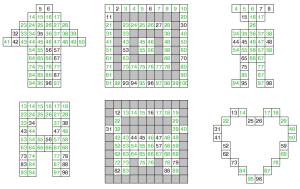
Worksheet Crafter 2016.1 is available
I am happy to announce that the new Worksheet Crafter 2016.1 is now available. This new version comes with a set of new features requests by our customers, such as:
- New Hundred Number Item for Math Exercises
- Custom Shapes such as Arrows, Lines, Circles, Rectangles and many more
- Isometric Grid Representation for Math Grid Item
- More flexible Creation of Text and Handwriting Lines
- Any many Improvements more...
All these new features are available both for the Mac and the Windows version.
New: Hundred Number Item for Math Exercises
The new Worksheet Crafter comes with a hundred number item which is ideal for teaching students the number space from 1 to 100. This math activity also supports showing parts of the grid only, as well as showing patterns. The start value is configurable so that it can be used in number spaces larger than 100 as well.
Im manual mode, without exercise generator, the visibility of cells and values is freely configurable.
Custom Shapes
As requested by many customers we have now added support for various shapes. This includes lines, arrows, curves, triangles, rectangles, circles, diamonds, stars and more. All these shapes can be placed and resized on the worksheet. The color and thickness of the shape lines as well as the fill color is freely configurable. Additional shape modifications, such as the head position of the triangle, can be interactively adjusted on the worksheet.

The new shapes can be found in the item bar at the left side of the application.
Isometric Grid Representation for Math Grid Item
The math grid item now provides a new visualization for an isometric grid. This visualization is an ideal basis for three dimensional drawings. Since the height and width is configurable, the perspective of the grid can be configured as desired.

More flexible Creation of Text and Handwriting Lines
The size of the text item and handwriting line can now be set during creation already. To do so, select the item in the left item bar. Next click inside the worksheet and span the item while keeping the left mouse button press. This way you can set the width and height right away.
And many impovements more...
In addition to the improvements mentioned above we have also fulfilled many more smaller wishes our customers asked us for, such as:
- The maximum row count for tables has been increased to 30
- The third grade handwriting line now also supports highlighting the main row
- When copying complete pages to the clipboard, to copy them into other applications, Worksheet Crafter now always provides a high resolution for the copied page image,.
- The owl mail service now supports slower internet connections
How do I get the New Version?
If you already own the Basic or Premium Edition then you will get the new version for free, as part of your annual license. If you own the Unlimited Edition then you may purchase the new version for a reduced price. In any case you should receive an email with more information from us in the next few hours. If you don’t get this email then please contact me.
I hope that you like the new version! I am looking forward to your comments.
