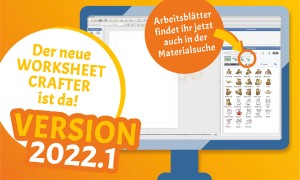
Worksheet Crafter 2022.1 is available
We are happy to announce that the new Worksheet Crafter 2022.1 is now available. This new version comes with many useful features requested by our customers.
New Exercise Item: Number Comparison
With this item you may create single or multiple number comparison exercises. The exercise generator offers a fine definition of the occuring numbers. Optionally it may be disabled - solutions will still be offered automatically when an exercise becomes solvable.

Improved Replacement Image Handling
When you download worksheets from the marketplace, they may contain fonts that are not available on your computer. In this case you are shown the hint that a number of items was replaced with images. If you want to edit them, you may restore the original item under use of a different font.
We significantly improved this restoral progress in Worksheet Crafter 2022.1. You can now restore multiple items at once and get a preview of the result beforehand.
Worksheets in Asset Packages
The content browser now provides a new section for worksheets. We are already working to add worksheets to many asset packages. So in future the packages may directly contain worksheets for the respective topics.

Batch creation of Student IDs for the WorksheetGo! Feedback Channel
Via the feedback channel your students may send you their results from solving interactive worksheets in WorksheetGo!. Access the feedback channel via browser: https://wsgo-id.worksheetcrafter.com/
With this release we improved the feedback channel in two ways. First of all, you can now create multiple student IDs at once (batch creation). And second, you can now access the list of all students in the feedback channel portal - including the option to download the student IDs once again.

Text Formatting Improvements
From now on several text formatting options from the Format Bar are available outside of edit mode. This means you do not need to click inside of the text or a specific table cell to apply them. Just select the item and select the formatting.
For tables up to now you always had to enter the item to get any formatting options. The red frame in the image shows which options are available in item selection mode:

For text items the red frames in the following image show the new options in item selection mode:

Those options are also available when selecting multiple text or table items.
Many more fixes and improvements
In addition to the above we made the following fixes and improvements:
- For single digit solutions the solution area now always has the same size.
- We fixed a bug with the positioning of numbering items.
- The hints for using the content browser are now more helpful.
- We resolved a bug with copy&pasting text from the browser or other applications.
- We improved the error messages in the sound recording dialog. E.g. now you are informed if the recording device was unplugged during recording.
- Multiple issues with the template categories were resolved. New categories are now inserted in sort order. Editing template categories does no longer produce an error message.
- An issue with closing Worksheet Crafter while checking for updates was resolved.
- … and many more
How to get the update
You can download the new Worksheet Crafter 2022.1 directly from our download side:
If you own an Unlimited Edition and want to use the latest features, then look for an update in the help menu of Worksheet Crafter once you installed the version 2022.1. This will lead you to a page where you can see the upgrade options. We will also send you an offer within the next days. If you don’t receive a mail from us, please contact us.
I hope you enjoy the new version. Let us know what you think about it.
