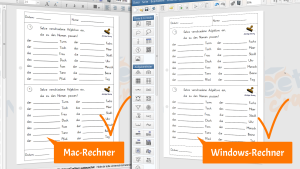
Worksheet Crafter 2021.1 is now available!
We proudly present to you the newest version of the Worksheet Crafter. Once more we have for you lots of new features, improvements and little surprises:
- New ways to bind your workbooks
- Assistance settings for WorksheetGo! can now be configured in Worksheet Crafter
- New ways to organize your own materials
- Add your own sounds to WorksheetGo! worksheets
All updates will be available for Mac and Windwos.
If you own an annual license, we will send you a mail with the download link, and tomorrow, you will see a notification when running the WorksheetCrafter that informs you about the update.
Workbooks Now with Up to 300 Pages
With the Workbook Wizard, you can get printed copies of your workbooks. Until now, we were only able to offer workbooks with saddle stitching, now there are two new ways to bind your workbooks: Spiral binding with metal (Wire-O) and spiral binding with plastic (Coil). Those two new bindings allow you to print thicker workbooks with up to 300 pages.

Which of the two new types you should choose depends on the situation. The metal binding is probably a bit more environmentally sustainable, the plastic one on the other hand is sturdier.
Problem with Shifted Elements is Solved
Up to this version, there were sometimes issues with worksheets, if you opened it on different computers or sent it to your colleagues: Text sizes changed and elements could sometimes shift around.
We have now solved this problem.

New Worksheets will work automatically, at the moment you create them.
If you want to use old worksheets, they will automatically be converted to fit. This can lead to some changes on your worksheet for one last time. If this happens, you unluckily need to rearrange the elements one last time. After that, they will look the same on all computers.
If you don't have time to rearrange the elements on your worksheet right now, and if you just want to print your worksheet, you can open it in compatibility mode. Just click on the button on the top right.

In compatibility mode, the worksheet will look just like in the old version of Worksheet Crafter. You can use that to print or export your worksheet and to send it to a tablet. You can also edit the worksheet, but you will not be able to save the changes you made.
Assistance Settings for WorksheetGo!
Many of you were waiting for this feature. You can now make assistance settings directly in your worksheets. In older versions, all worksheets automatically used the configuration made in the app on the tablet. You can now for example configure, how many invalid solutions should be given for exercises.
Display the settings by opening the dialogue "Send to tablet" and checking the box to "Override specific assistance settings for this worksheet". All settings are optional, if you don't change a setting, the setting of the tablet will be used.

There is a tooltip available for all settings.
Please note that the settings will only work on app version 1.6 and higher.
New Housekeeping for Content
For this update, we have improved the administration of materials. This means, we will be able to add new functionality to materials in future updates.
Already for this new version, we have some new features for you. Images you add to Worksheet Crafter are no longer saved in a folder of your operating system but are now completely managed by your Worksheet Crafter.
This gives you several advantages:
- You can now rename files and categories directly within Worksheet Crafter.
- You can add materials to several categories to find them more easily and keep them neatly organized.
If you already had your own materials before updating to this version, all files will be imported when you first start the program. This can take some time, but it will happen in the background, and it won't impact your work.
Your Own Sounds for interactive Worksheets
Thanks to the new housekeeping of content, you will now be able to add your own sounds to interactive worksheets.
Create a new category and switch to the sounds tab in the content search and click on "Add sound files...".

Once added, simply drag and drop your sounds from the content field to the worksheet. By tapping on this area, the app will play the sound file.
There are some restrictions on your sound files. They have to be in MP3 format, need a constant bit rate and may not be larger than 50MB.
Fonts Moved to Content Packages
Default fonts are now included in content packages. The most important ones are still part of the default Worksheet Crafter installation, but most of them you will find in content packages.
This means, you will have to restart your computer fewer times when using Worksheet Crafter. And we can make updates and improvements to fonts faster and easier.

New Content Packages
- In the Classroom: 55 illustrations of useful classroom items
- Finja and Snacky: Class Organization: 29 illustrations of our two mascots for organizing exercises and class structure.
- Farming content by Frau Locke: This package made by Frau Locke contains 46 farming themed illustrations
- Persons with dreams: A text and several illustrations about the live of environment activist and Nobel Prize winner
- Lots and lots of other content
Other Changes and Improvements
- Better multi monitor support
- Self-control elements are now copy-pasted correctly
- Descriptions of content updates are now displayed correctly
- Display of syllable bows is improved
- Advanced printing settings now take the correct amount of copies
- Content search proposals can now be selected
- Many more small improvements and bug fixes
How to Get the Upgrade
If you own the Basic or Premium Edition, you will get the new version free of charge for your yearly license. You can start the upgrade by selecting the upgrade from the help menu of the worksheet crafter. You or your school will get a mail about this within the next hours. If you own an Unlimited Edition, you can get the upgrade for a reduced price. We will send you an offer within the next hours. If you don’t receive a mail from us, please contact us.
I hope you enjoy the new version. Let us know what you think about it.
