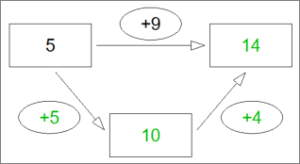
Worksheet Crafter 2019.3 is available
We are happy to announce that the new Worksheet Crafter 2019.3 is now available. This new version comes with many useful features requested by our customers:
- New Exercise Item for Decomposition Exercises
- New Puzzle Item for Letter Clouds
- Crossed number line
- Property Editor shows Illustration Name
- Any many improvements more...
All these new features, except for the file preview, are available both for the Mac and the Windows version.
Property Editor Shows Illustration Name
The new Worksheet Crafter has a new exercise item that many of you requested: the decomposition exercise item:
The decompostion exercise Item allows you to create addition and subtraction exercises with overrun that will be solved by the kids in two steps. This way the children learn how the calculation has to be decomposed.
New Puzzle Item for Letter Clouds
With the new Letter Cloud Item you can create puzzles, where a word or short sentence is split into its individual letters or groups of letters that will be distributed randomly. It is your pupils task to find the original word in the letter cloud:

You can decide how the word will be separated. For example single letters or whole syllables could stick together in the distribution.
We created a variety of background images for your letter cloud. Optionally the letter cloud can be displayed without background, when the image might be too much of a distraction. Here is a display of the different shapes:

Crossed number line
Until now the number line in Worksheet Crafter had no crossing lines. The step lines were only displayed above the number line. From this version on you can check the crossing lines property for the number line to activate this new look:

Property Editor Shows Illustration Name
When using a lot of images in Worksheet Crafter editing the document may get you into tricky situations where it is hard to tell for overlapping items what is actually selected.
The new Worksheet Crafter now shows the name of the selected image in the property editor so you always know which image is actually selected for editing.
Item Toolbar Changes
The picture item was removed from the toolbar. Of course you still may add own images to Worksheet Crafter. For this the edit menu has now the entry "add image to current page". But in most cases you will drag the illustration directly from the content search window anyway.
Additionaly you have the following options: Did you know that you can add own images and categories to your content search? Those images will be permanently available in your Worksheet Crafter. Also you may simply drag and drop an image from your file browser onto the worksheet.
How do I get the New Version?
If you already own the Basic or Premium Edition then you will get the new version for free, as part of your annual license. If you own the Unlimited Edition then you may purchase the new version for a reduced price. In any case you should receive an email with more information from us in the next few hours. If you don’t get this email then please contact us.
I hope that you like the new version! I am looking forward to your comments.
